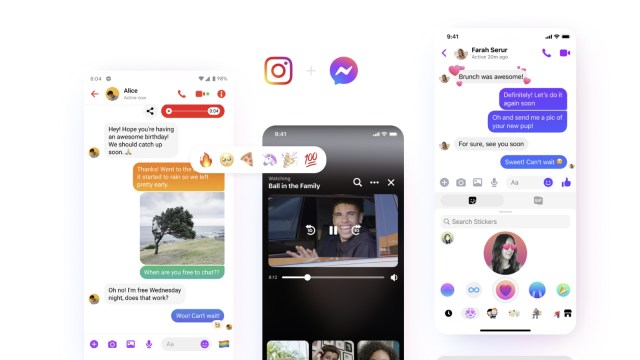
A quick way to edit messenges on FB messenger (Image credit: Meta)
Have you ever sent the wrong message in the wrong chatbox and felt uncomfortable? We’ve all been in this situation at least once, and with Facebook Messenger’s edit message option, this will no longer be an issue. Meta has added the ability to edit sent messages on the platform, which helps users quickly correct a misspelt message and come out of tricky situations with ease.
Like WhatsApp and Telegram, one can only edit a message on Messenger within the first 15 minutes. While one can still delete the message after this time window, the app does not allow users to modify the message. This feature is available on both Android and iOS devices. Just make sure to update the Messenger app to the latest version to use this feature.
How to edit a message on Facebook Messenger?
Editing or modifying a message on FB Messenger is a straightforward process. Go to the specific chat > long press on the message that you would like to edit > select the edit option > modify the message as per the requirement. A single message can be edited up to five times.
Once edited, the same will be highlighted just below the message. As mentioned earlier, you can only edit a message within 15 minutes after sending it, and once edited, the same will be synced across devices. Do note that if someone reports your edited message, the original message will be shown to the user.
Messenger also has features like bumping a message, which will help users remind about an unread message without resending it, acting like a reminder feature. You can also restrict a user without blocking them.

